
支持的设备
| Device Type | Modbus TCP (Ethernet) | RS485 |
|---|---|---|
| Acuvim IIR 能源计 | ✅ | ✅ |
| Acuvim 3 能源计 |
连接
以太网
要正确进行以太网接线:请遵循 以太网接线指南。
如果您使用的是 accuenergy 能源计,您应该有一个管理界面,在该界面中转到设置页面,然后选择通信菜单。
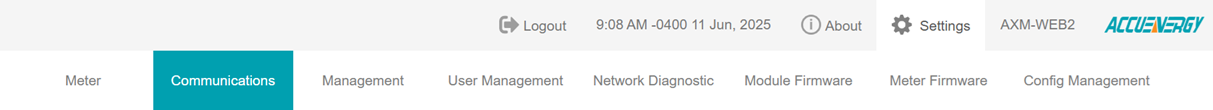
然后滚动直到找到以下字段:
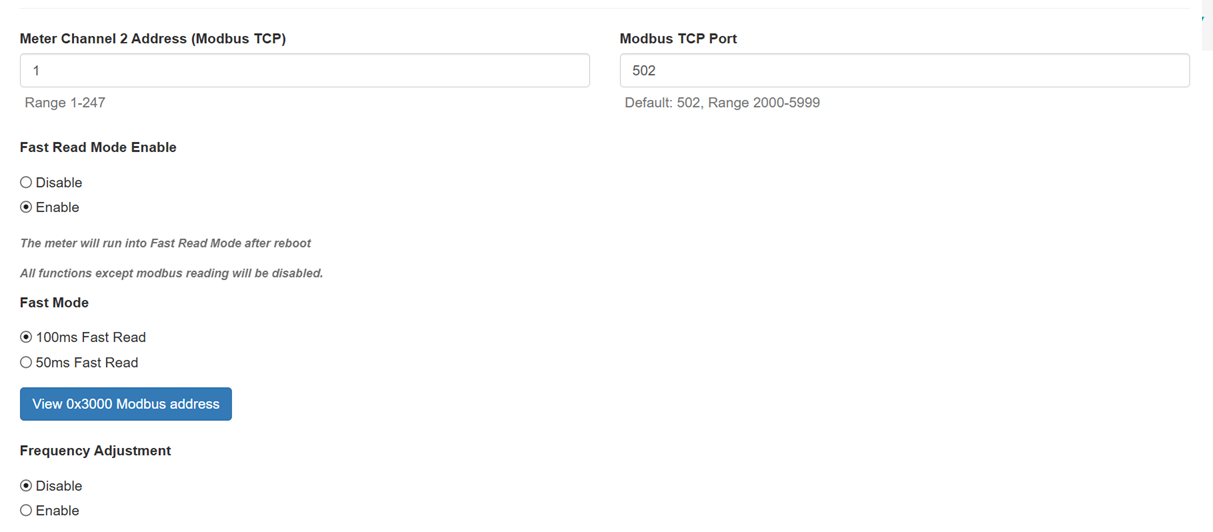
警告
确保端口设置为502,并且快速读取模式已启用且设置为100ms 快速读取。
RS485
RS485 Wiring
- For correct RS485 wiring: Follow the guidelines for RS485 wiring.
- If the wiring shown in the table below is incorrect, please let us know.
- There is no general consensus in the industry about the usage of A and B for the RS485 polarity, so it may be counterintuitive and opposite of what you might expect for some devices.
| Device | SmartgridOne Controller model OM1 | SmartgridOne Controller model IG8 | RS485-USB converter | RS485-Ethernet converter |
|---|---|---|---|---|
| RS485 A | RS485_POS | RS485 A | TX+ | |
| RS485 B | RS485_NEG | RS485 B | TX- | |
| RS GND | GND | Not available | G |
NOTE: RS485 Device Addresses
- You MUST give each device on the RS485 bus a unique address. Check the manual of the device on how to do this.
- Use lower addresses first (1, 2, ...) because the SmartgridOne Controller will find them faster!
- For each device, it is generally recommended to stick with the factory default baud rate, parity, and stop bits. The SmartgridOne Controller will scan on those first.