
支持的设备
| Device Type | Modbus TCP (Ethernet) | RS485 | Curtailment | Minimum device firmware version |
|---|---|---|---|---|
| H3(非专业,非智能):→ ❗见下方说明 ❗ | ❌ | ✅ | ❗(见下方) | 主控:2.05,管理:1.85 (*) |
| H3-智能 | ✅ | ⌛(开发中) | 主控:1.25,管理:1.14 (*) | |
| H3-专业 | 主控:1.62,管理:1.34 (*) | |||
| H1 | ⌛(开发中) | ⌛(开发中) | 主控:1.70,管理:1.78 (*) | |
| H1-G2 | ✅ | ✅ | 主控:1.40,管理:1.54 (*) | |
| P3-SH | ✅(实验性) | ✅(实验性) | 主控:1.62,管理:1.34 (*) |
H3(非专业,非智能)的通信协议取决于逆变器的“主控版本”和“管理版本”。 根据逆变器的软件版本选择相应的集成。
✅ 对于固件版本主控 v.2.05 和管理 v.1.85 及以下支持控制。
⌛ 对于固件版本主控 v.2.06 和管理 v.1.86 及以上,控制正在开发中。
H3(非专业,非智能)系列使用与 H3 专业和 H3 智能系列 不同的通信协议。 因此,在 SmartgridOne Controller 中选择设备类型时,您必须 非常确认 选择 correct 类型。
(*) 集成可能适用于较旧的固件版本,但未经过测试。

接线
默认的 modbus 地址或设备 ID 为 247。在扫描逆变器时请牢记这一点。 您可以在扫描参数中更改控制器将扫描的最小和最大总线地址。
以太网
对于正确的以太网接线:遵循 以太网接线指南。
您不能通过 WiFi 接收器连接它。
RS485
逆变器可以通过 RS485 连接到 SmartgridOne Controller。这通过下图中的连接 [J] 完成。
- For correct RS485 wiring: Follow the guidelines for RS485 wiring.
- If the wiring shown in the table below is incorrect, please let us know.
- There is no general consensus in the industry about the usage of A and B for the RS485 polarity, so it may be counterintuitive and opposite of what you might expect for some devices.
| Device | SmartgridOne Controller model OM1 | SmartgridOne Controller model IG8 | RS485-USB converter | RS485-Ethernet converter |
|---|---|---|---|---|
| Logger 485A / 引脚 1 | RS485 A | RS485_POS | RS485 A | TX+ |
| Logger 485B / 引脚 2 | RS485 B | RS485_NEG | RS485 B | TX- |
| 不适用 | RS GND | GND | Not available | G |
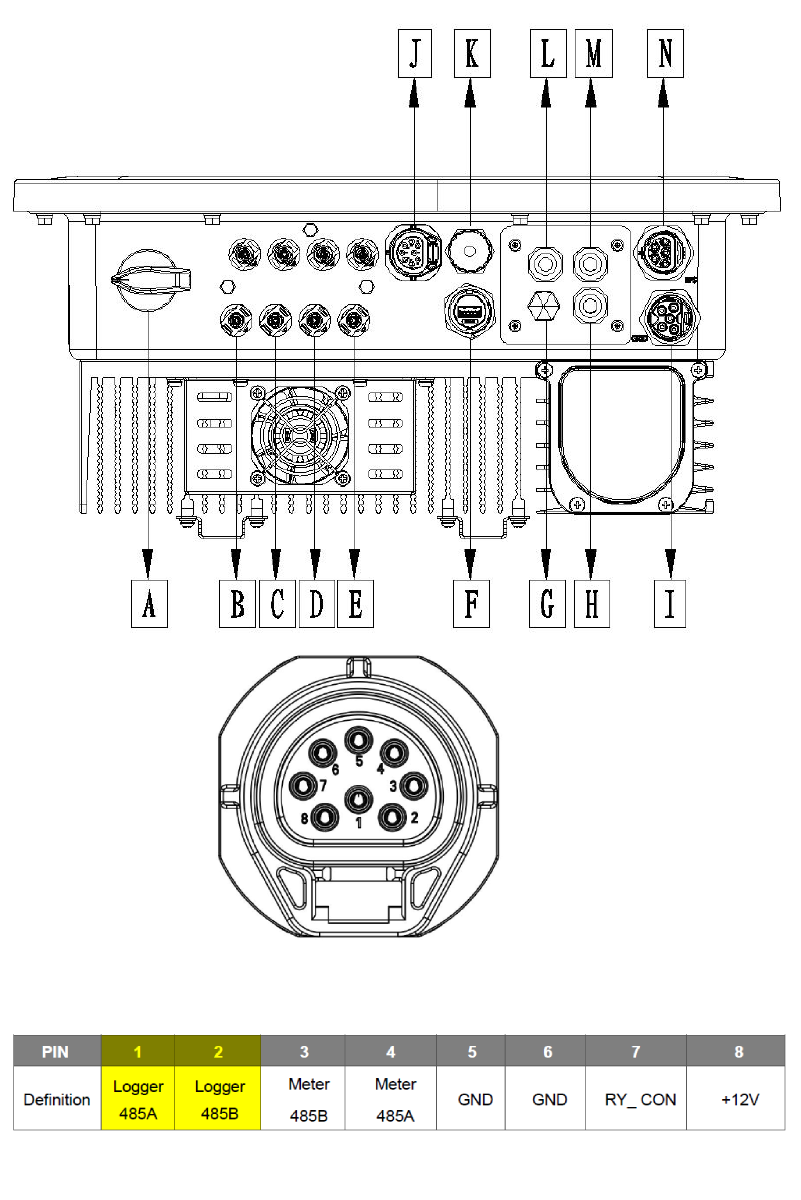
RS485 H3 专业
- For correct RS485 wiring: Follow the guidelines for RS485 wiring.
- If the wiring shown in the table below is incorrect, please let us know.
- There is no general consensus in the industry about the usage of A and B for the RS485 polarity, so it may be counterintuitive and opposite of what you might expect for some devices.
| Device | SmartgridOne Controller model OM1 | SmartgridOne Controller model IG8 | RS485-USB converter | RS485-Ethernet converter |
|---|---|---|---|---|
| EMS 485A / 引脚 17 | RS485 A | RS485_POS | RS485 A | TX+ |
| EMS 485B / 引脚 18 | RS485 B | RS485_NEG | RS485 B | TX- |
| 不适用 | RS GND | GND | Not available | G |
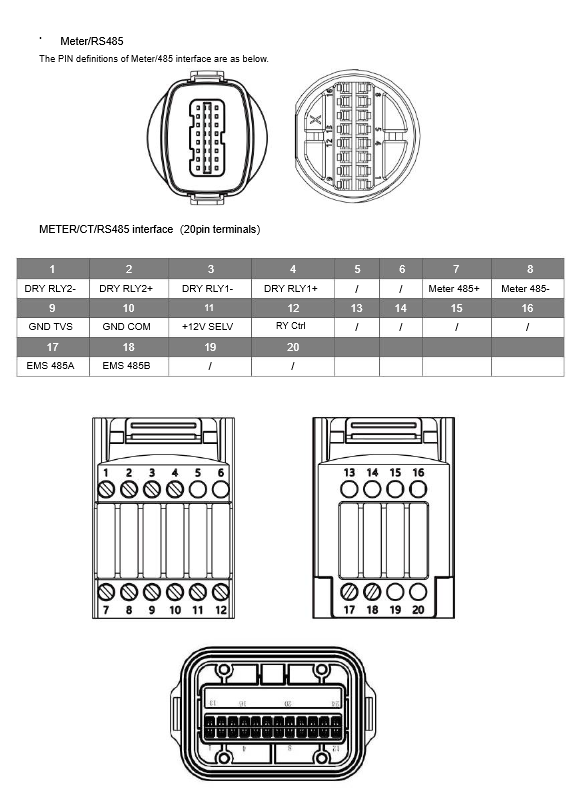
H3(非专业,非智能)和 H1-G2 配置
1. 激活监控 & 管理逆变器
控制必须通过逆变器激活,并且仪表必须停用。这可以通过功能参数菜单中的显示完成。 首先,按照以下步骤打开功能参数菜单:
- 转到菜单。
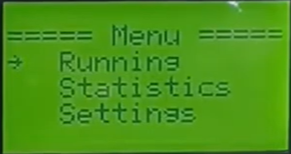
- 输入密码。默认值为 0000。
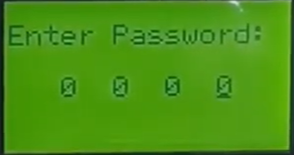
- 选择设置。
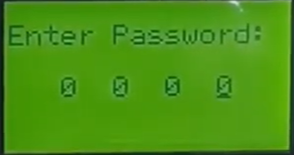
- 选择功能参数
2. 激活远程控制
使用功能页面上的显示激活控制,按照以下步骤操作:
- 选择远程控制
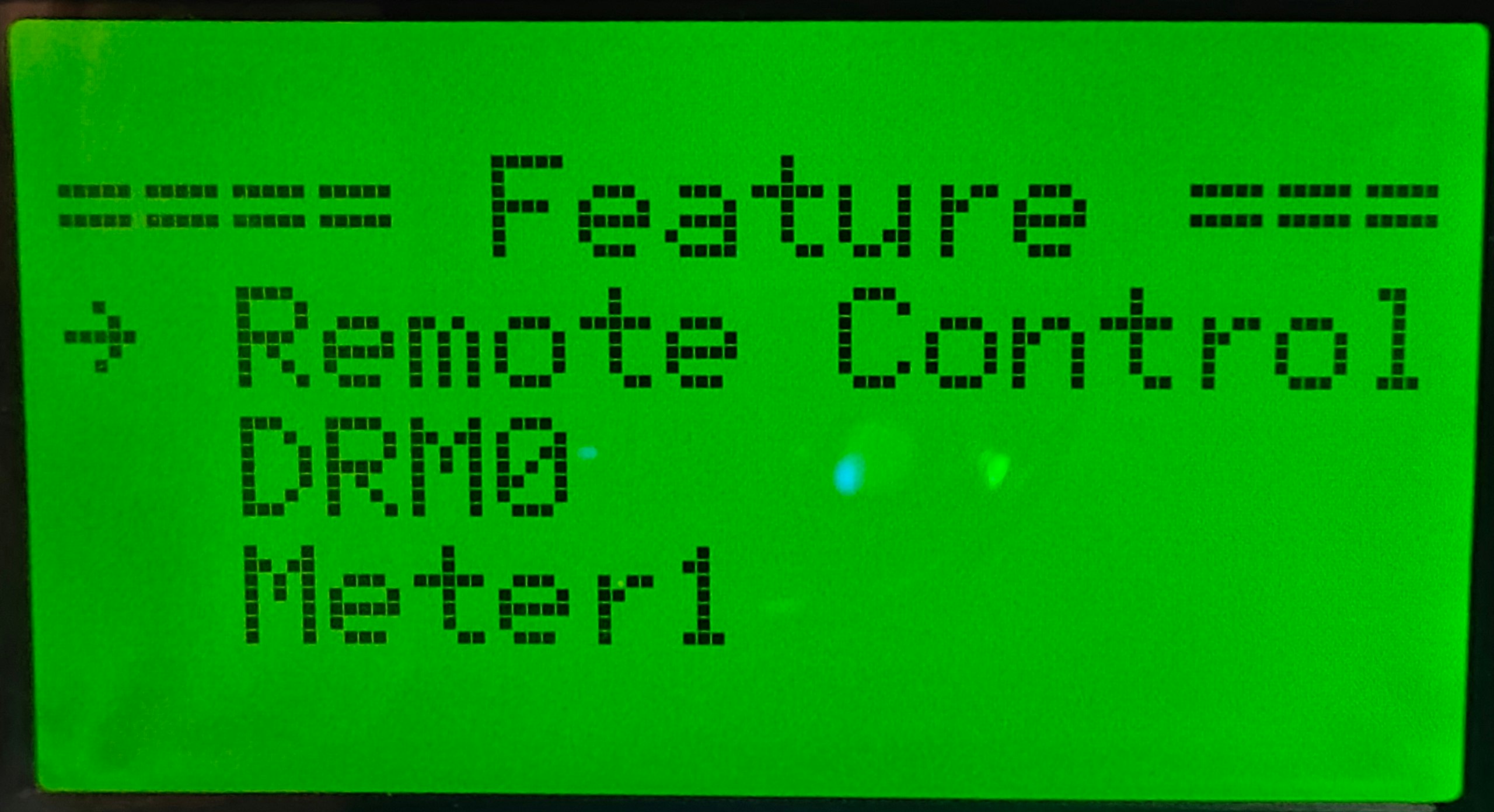
- 将其设置为启用
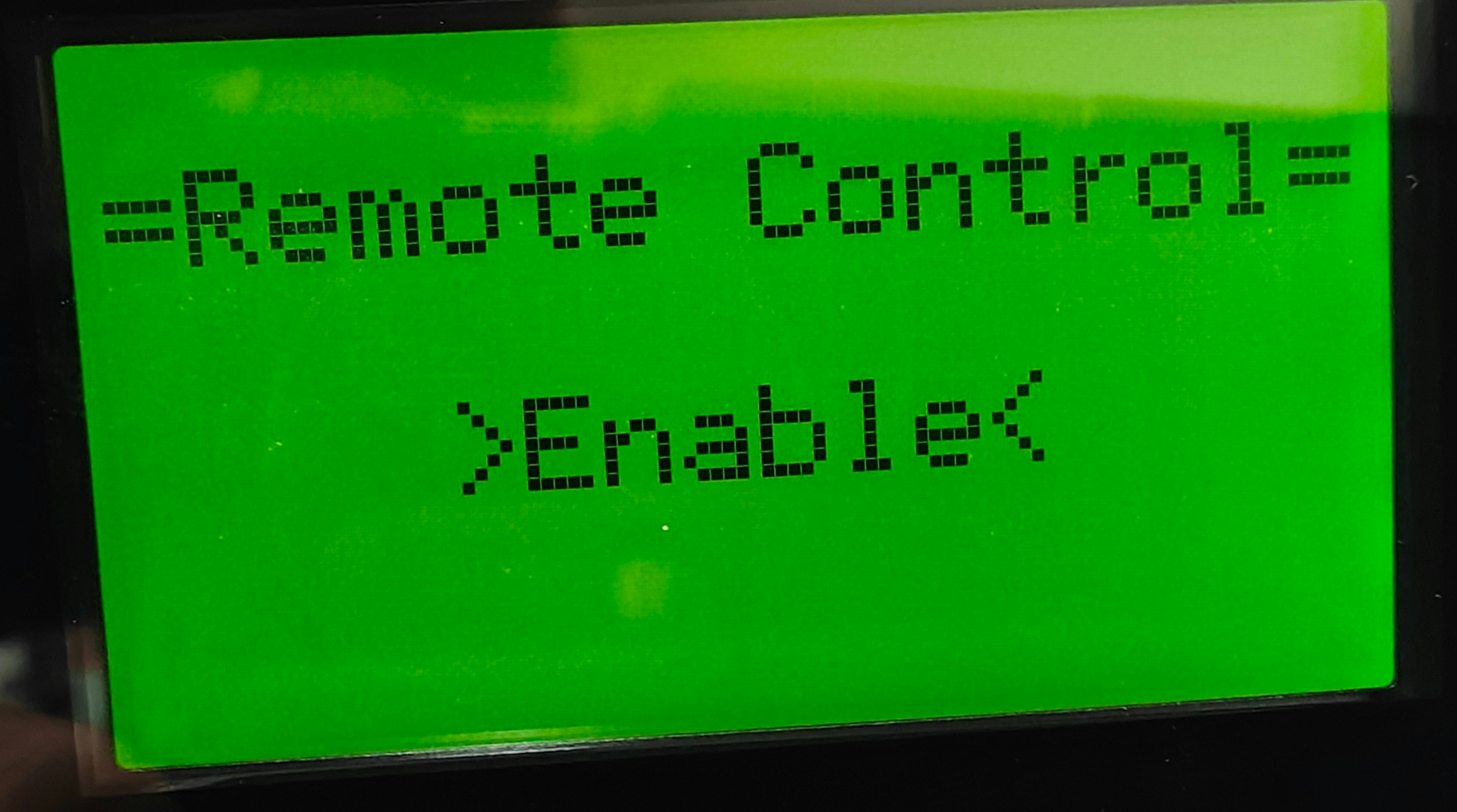
3. 停用仪表
仪表必须停用。控制将由 SmartgridOne Controller 接管。因此,仪表不应连接到逆变器,而应连接到 SmartgridOne Controller。要在设置中停用仪表,请按照以下步骤进行:
- 返回到功能页面。
- 选择 Meter1
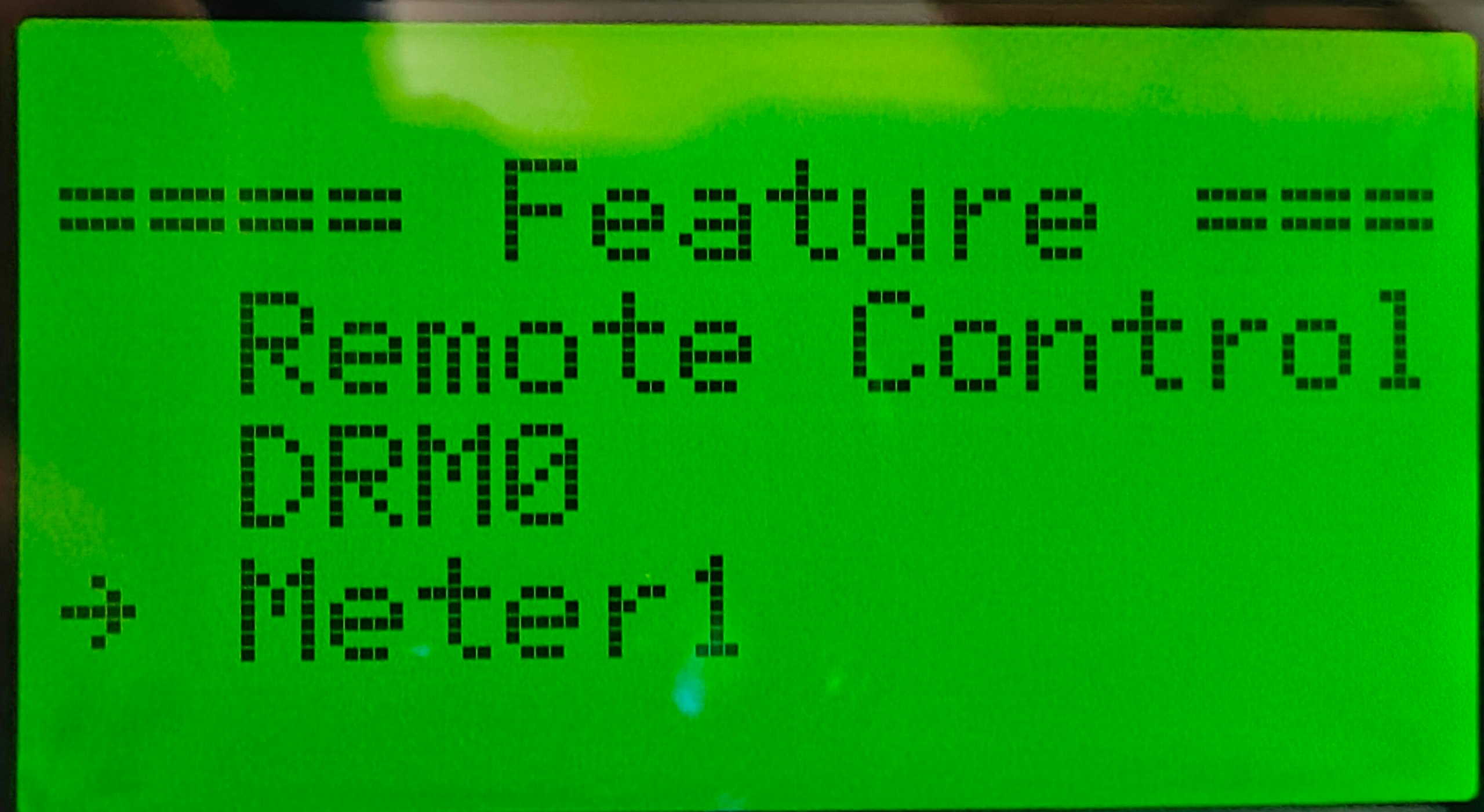
- 选择设置
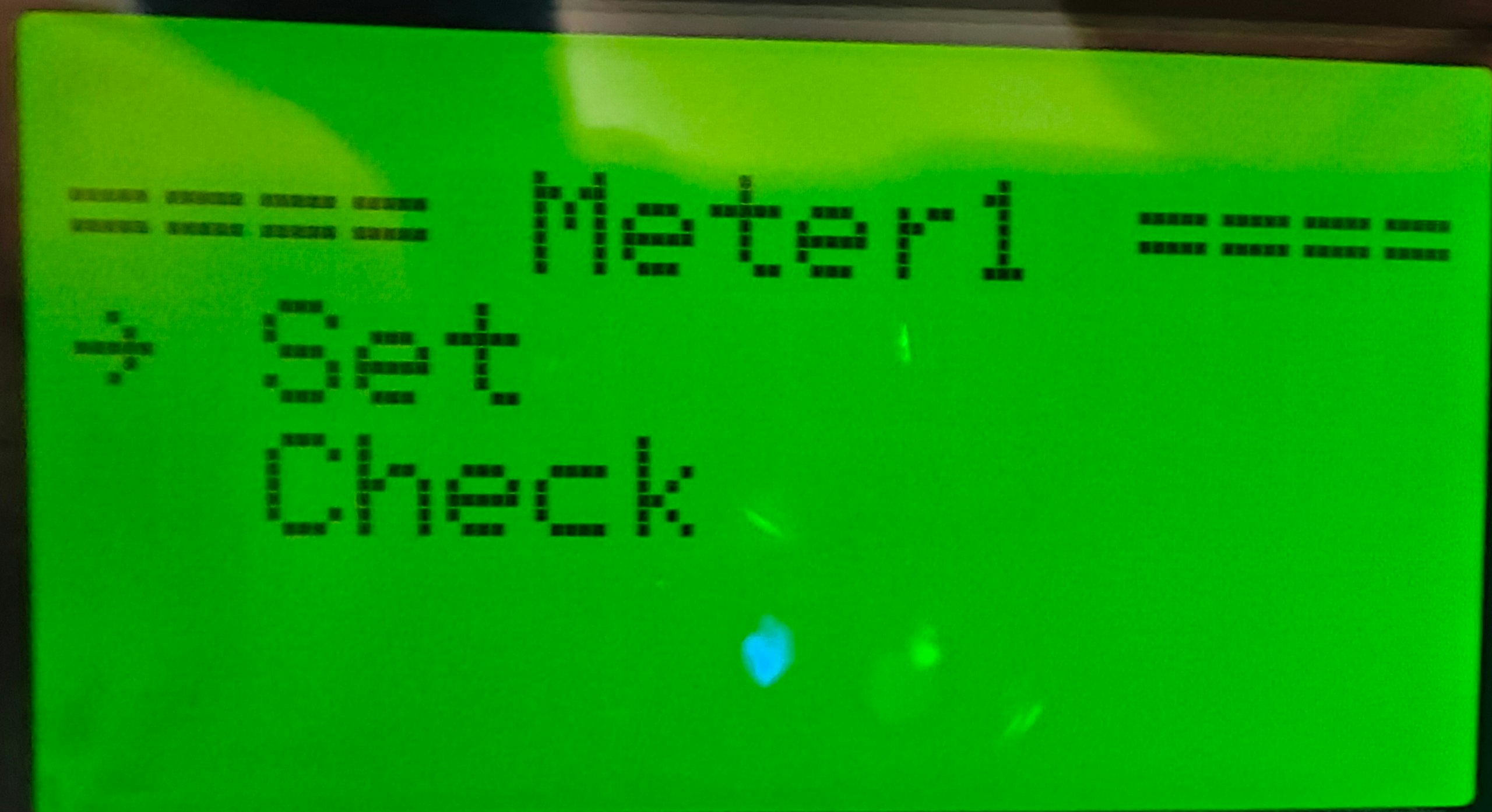
- 将其设置为停用
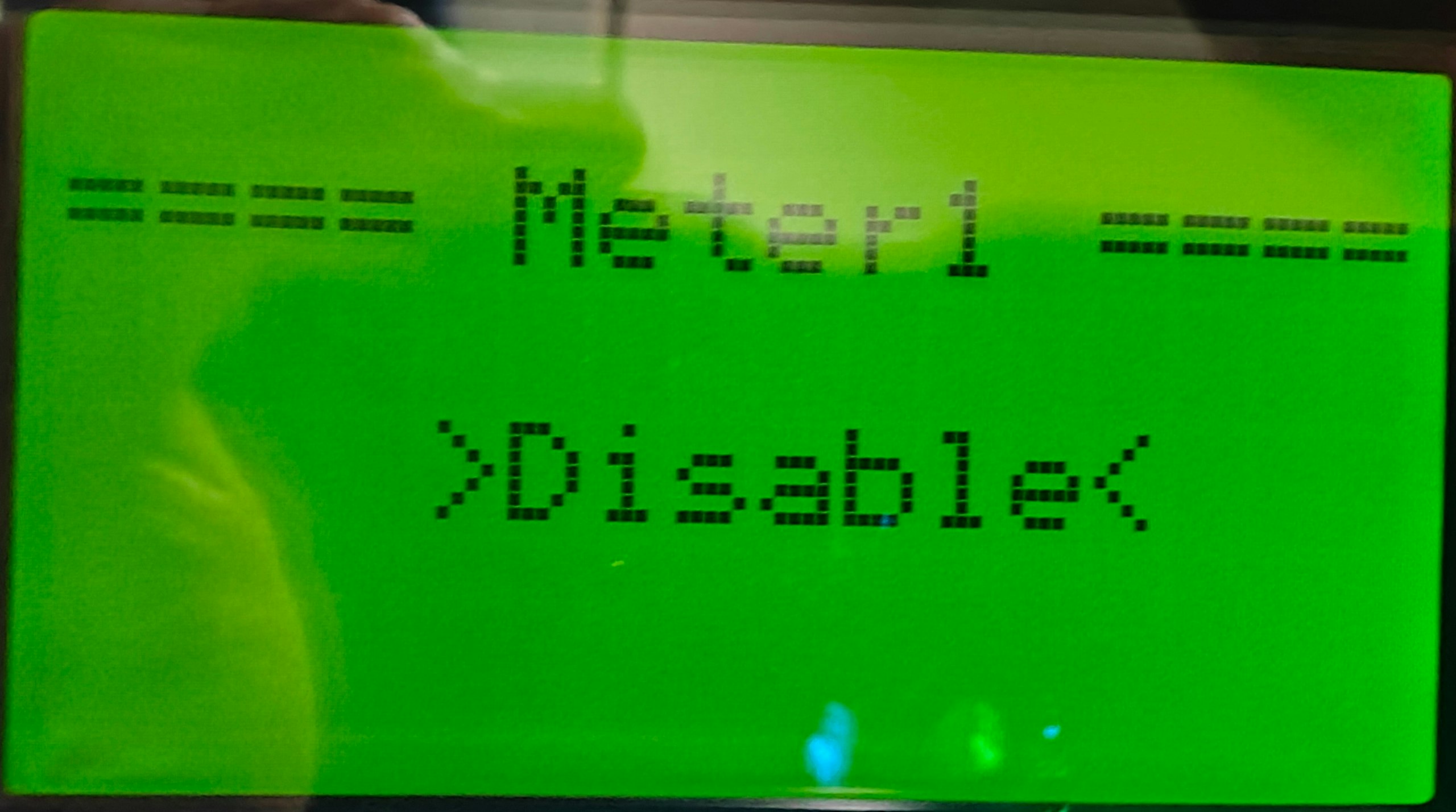
4. 设置逆变器地址
逆变器的地址也可以通过显示进行设置。
- 按照上述方式转到设置菜单。
- 选择通信
- 选择 RS485
- 选择设备 ID
- 将设备 ID 设置为所需的地址。 如果您将多个设备连接到同一 RS485 总线上,则必须为每个设备指定一个唯一的地址。
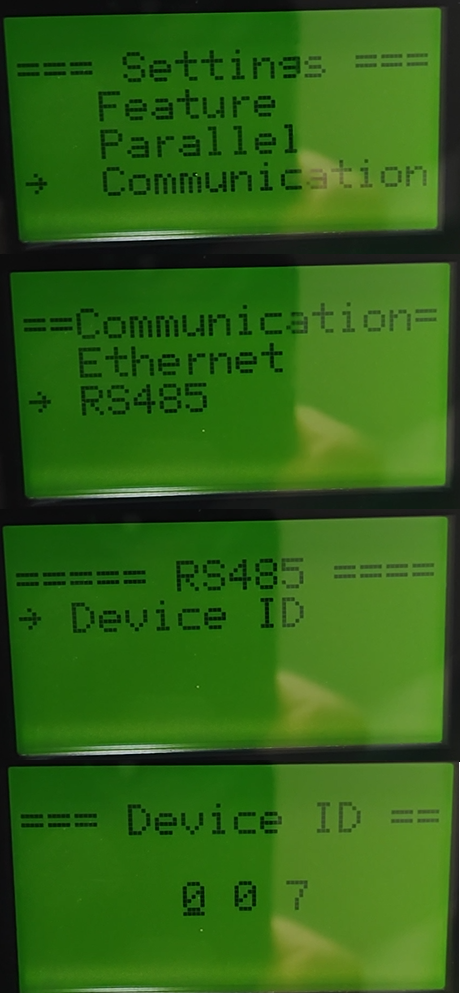
SmartgridOne Controller 默认从地址 1 开始扫描。选择较低的地址将使您的逆变器更快被找到。
如果您有多个逆变器,那么设置并联地址非常重要,每个逆变器应有一个不同的地址。
H3-智能和 H3-专业的配置
远程控制默认激活,您无需更改任何设置。
更改逆变器地址(或设备 ID)可以按照与 H3 相同的方式进行(见上文)。