
Dyness Växelriktare
important
För närvarande stöder integrationen upp till en laddningsnivå på 95 %. Detta beror på att när laddningsnivån överskrider 95 %, kan batteriet sluta lyssna på inställningar på grund av åtgärder från batterihanteringssystemet. Vi arbetar med att lösa detta problem med Dyness och andra partners.
Stödda Enheter
| Device Type | Variants | Modbus TCP (Ethernet) | RS485 | Curtailment |
|---|---|---|---|---|
| EC100 | 100kWh | ✅ | ✅ | ✅ |
| DH100F | 71~100kWh | |||
| DH200F | 100kW/215kWh | |||
| DH200Y | 100kW/232kWh | ❌ |
Kablar
SmartgridOne Controller och Dyness växelriktare kommunicerar via RS485 eller Ethernet.
Ethernet
För korrekt ethernet-kablage: Följ riktlinjerna för ethernet-kablage.
RS485
RS485 Wiring
- For correct RS485 wiring: Follow the guidelines for RS485 wiring.
- If the wiring shown in the table below is incorrect, please let us know.
- There is no general consensus in the industry about the usage of A and B for the RS485 polarity, so it may be counterintuitive and opposite of what you might expect for some devices.
| Device | SmartgridOne Controller model OM1 | SmartgridOne Controller model IG8 | RS485-USB converter | RS485-Ethernet converter |
|---|---|---|---|---|
| COM6 terminal 1A | RS485 A | RS485_POS | RS485 A | TX+ |
| Com6 terminal 1B | RS485 B | RS485_NEG | RS485 B | TX- |
| N/A | RS GND | GND | Not available | G |
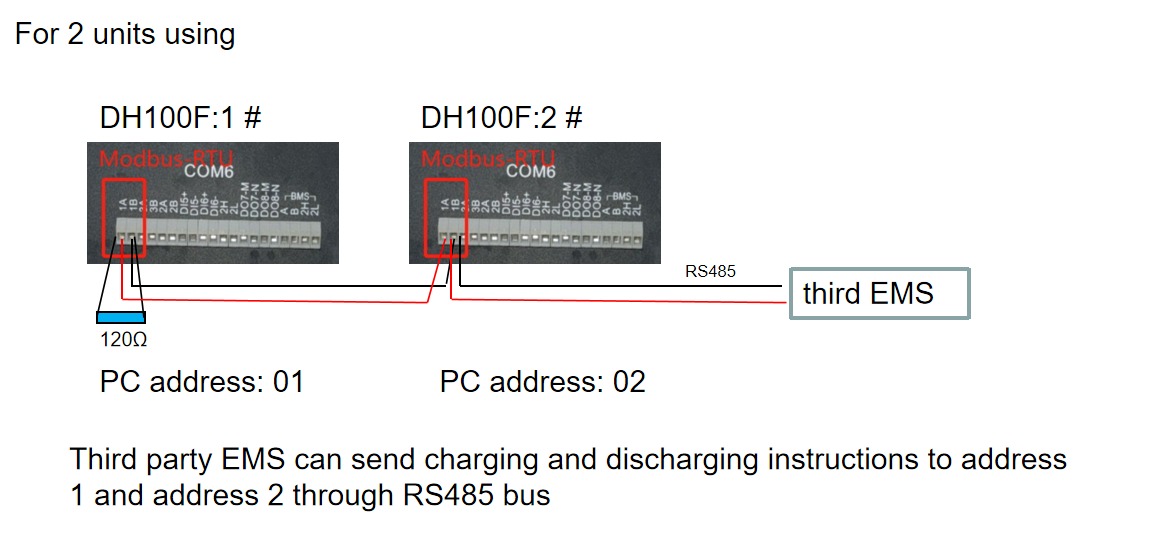
Konfiguration
DH100F
Dyness DH100F behöver sättas i fjärrläge:
- Klicka på huvudmenyikonen i det övre högra hörnet av huvudgränssnittet
- Klicka på "Data" i huvudmenyraden
- Klicka på "EMS" i undermenyraden
- Klicka på "RunSet" längst upp till vänster i navigeringsfältet
- Ställ in kontrollläget på "Fjärr"
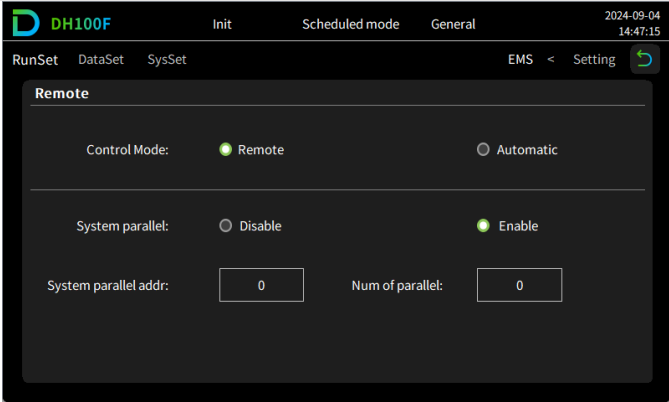
NOTE: RS485 Device Addresses
- You MUST give each device on the RS485 bus a unique address. Check the manual of the device on how to do this.
- Use lower addresses first (1, 2, ...) because the SmartgridOne Controller will find them faster!
- For each device, it is generally recommended to stick with the factory default baud rate, parity, and stop bits. The SmartgridOne Controller will scan on those first.