TODO: Det verkar som att detta gäller för fler växelriktare?

Sofar TL-G3 och TLM/X-G3 Serie Växelriktare
Stödjda Enheter
| Device Type | Modbus TCP (Ethernet) | RS485 | Curtailment |
|---|---|---|---|
| ... | ✅ | ✅ | ✅ |
warning
- De flesta enheterna kan kommunicera via modbus TCP. Detta gäller inte för serien "SOFAR 1...40KTL"
- Vissa växelriktare kräver specifik firmware som är begränsad till vissa distributörer. Rådgör med din distributör vid osäkerhet.
TODO: Slutför tabellen

Koppling
Ethernet
Anslut växelriktaren till ditt internetnätverk med hjälp av "SOFAR SOLAR ETHERNET STICK LSE3".
För korrekt ethernetkoppling: Följ riktlinjerna för ethernetkoppling.
RS485
...TL-G3 & G1 & G2
RS485 Wiring
- For correct RS485 wiring: Follow the guidelines for RS485 wiring.
- If the wiring shown in the table below is incorrect, please let us know.
- There is no general consensus in the industry about the usage of A and B for the RS485 polarity, so it may be counterintuitive and opposite of what you might expect for some devices.
| Device | SmartgridOne Controller model OM1 | SmartgridOne Controller model IG8 | RS485-USB converter | RS485-Ethernet converter |
|---|---|---|---|---|
| RS485s TX+ | RS485 A | RS485_POS | RS485 A | TX+ |
| RS485s TX- | RS485 B | RS485_NEG | RS485 B | TX- |
| N/A | RS GND | GND | Not available | G |
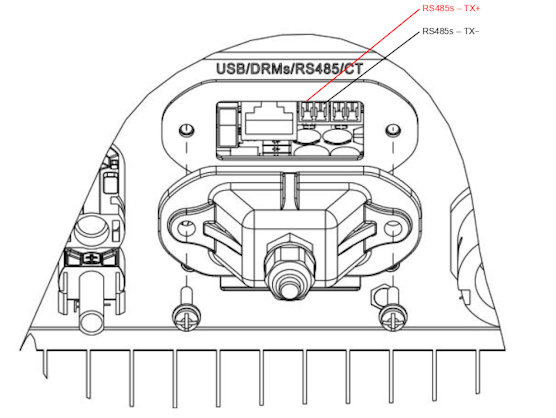
...TLX & TLM
RS485 Wiring
- For correct RS485 wiring: Follow the guidelines for RS485 wiring.
- If the wiring shown in the table below is incorrect, please let us know.
- There is no general consensus in the industry about the usage of A and B for the RS485 polarity, so it may be counterintuitive and opposite of what you might expect for some devices.
| Device | SmartgridOne Controller model OM1 | SmartgridOne Controller model IG8 | RS485-USB converter | RS485-Ethernet converter |
|---|---|---|---|---|
| RS485s TX+ (pin 1) | RS485 A | RS485_POS | RS485 A | TX+ |
| RS485s TX- (pin 3) | RS485 B | RS485_NEG | RS485 B | TX- |
| N/A | RS GND | GND | Not available | G |
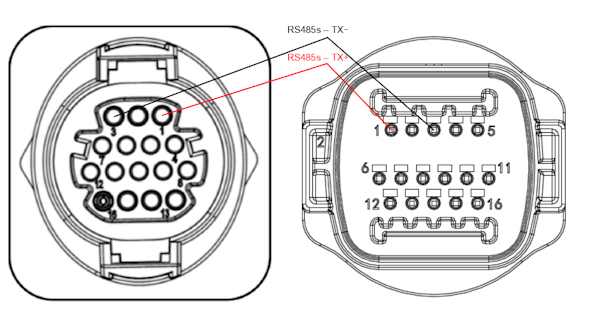
Konfiguration
RS485
NOTE: RS485 Device Addresses
- You MUST give each device on the RS485 bus a unique address. Check the manual of the device on how to do this.
- Use lower addresses first (1, 2, ...) because the SmartgridOne Controller will find them faster!
- For each device, it is generally recommended to stick with the factory default baud rate, parity, and stop bits. The SmartgridOne Controller will scan on those first.
Extern växelriktarkontroll måste aktiveras i konfigurationsmenyn för växelriktaren via LCD-skärmen.
- Klicka kort på knappen nedan.
- Du ser "1. Ange inställningar", håll knappen nedtryckt i 2 sekunder för att ange inställningarna.
- Gå igenom inställningarna tills du ser:
- Modbus-adress eller
- Ställ in ComProtocol
- Håll knappen nedtryckt i 2 sekunder för att ställa in adressen.
- Ställ in adressen till önskat värde.