ABB, Fimer inverters

Supported Devices
The SmartgridOne Controller supports two protocols that widely used by Fimer ABB inverters. By looking at the the inverter's data sheet, you can determine which protocol is supported by your inverter. Any Fimer ABB inverter supports the "Modbus Sunspec" protocol.
All Fimer ABB inverters produced after 2022 support the SunSpec protocol. For models produced before 2022, check the data sheet to see if it supports the "SunSpec" protocol. Most models (also the older ones) support the "SunSpec" protocol.
If Sunspec is supported, we recommend using the Sunspec protocol. If Sunspec is not supported, you can use the "Aurora Power One" protocol.
| Device Type | Variants | Manual | Modbus TCP (Ethernet) | RS485 | Curtailment |
|---|---|---|---|---|---|
| PVS Series (via Modbus Sunspec) | PVS-30, PVS-50, PVS-60 | Manual | ✅ | ✅ | ✅ |
| All ABB inverters that support the Aurora PowerOne protocol | - | ❌ | |||
| All other ABB inverters that support the Modbus Sunspec protocol | ✅ |

Configuration
You need to configure the inverter to communicate with the SmartgridOne Controller. The first step is to ensure that the Fimer ABB is connected to the same network as the SmartgridOne Controller. For correct ethernet wiring: Follow the the guidelines for ethernet wiring
The second step is to find the Fimer ABB inverter's IP address and to open that address in a web browser. This will open the inverter's web interface:
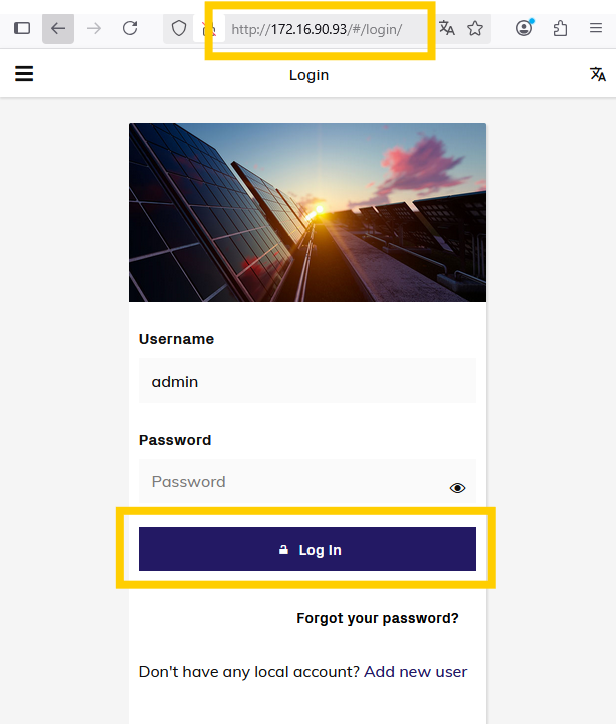
Log in with a user that has admin rights. Admin rights are required to change communication settings. If you do not have admin rights, you will see that certain options are unavailable.
I forgot the username or password for my admin account
Choose the "Forgot password" option on the login page. Find the product key on the inverter's label and enter it in the field. The product key is shown on the inverter's label as "Product Key" or "PK": For example:
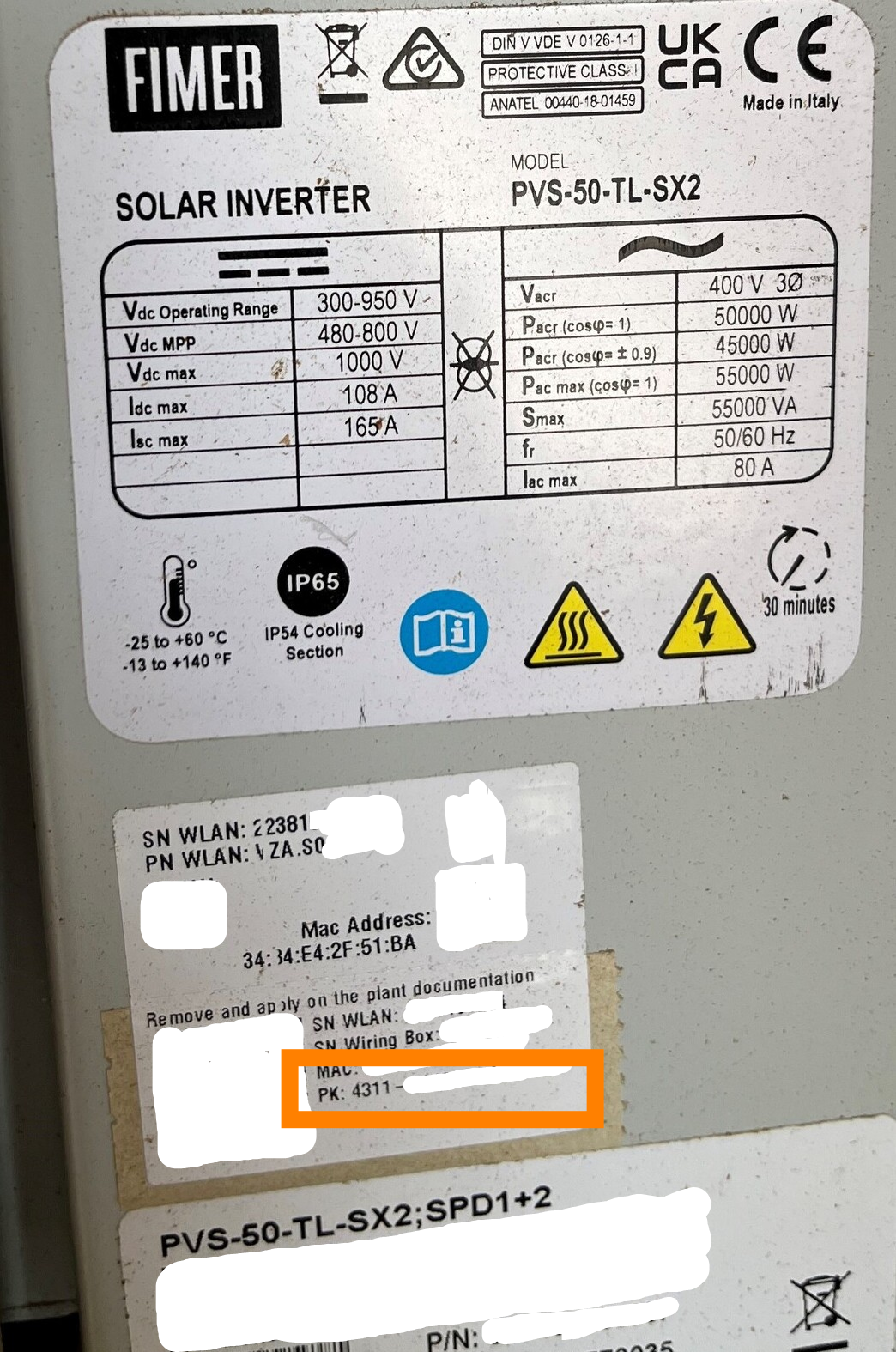
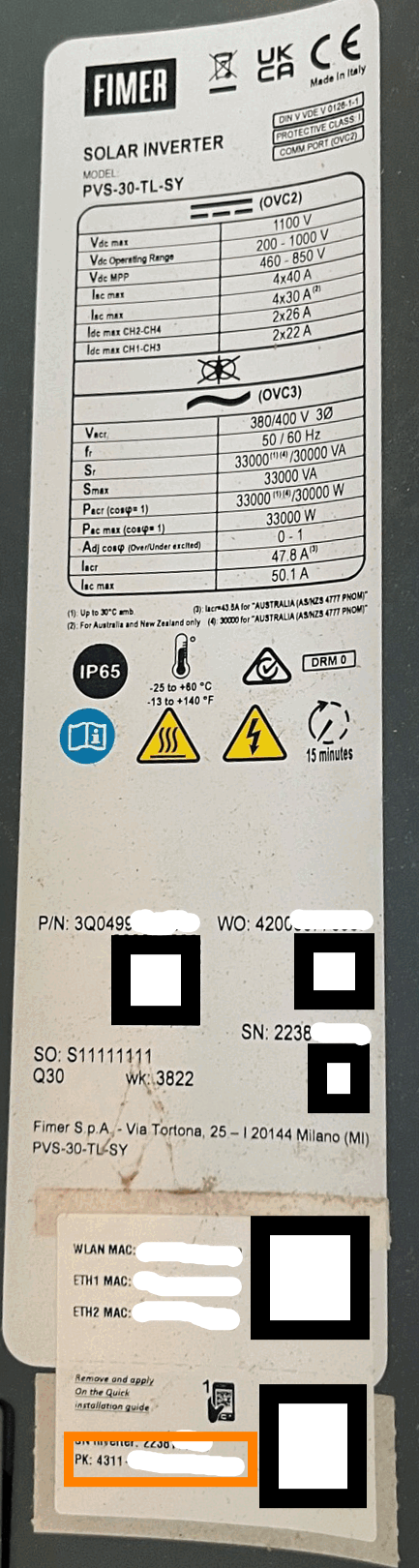
After logging in, you reach this page:
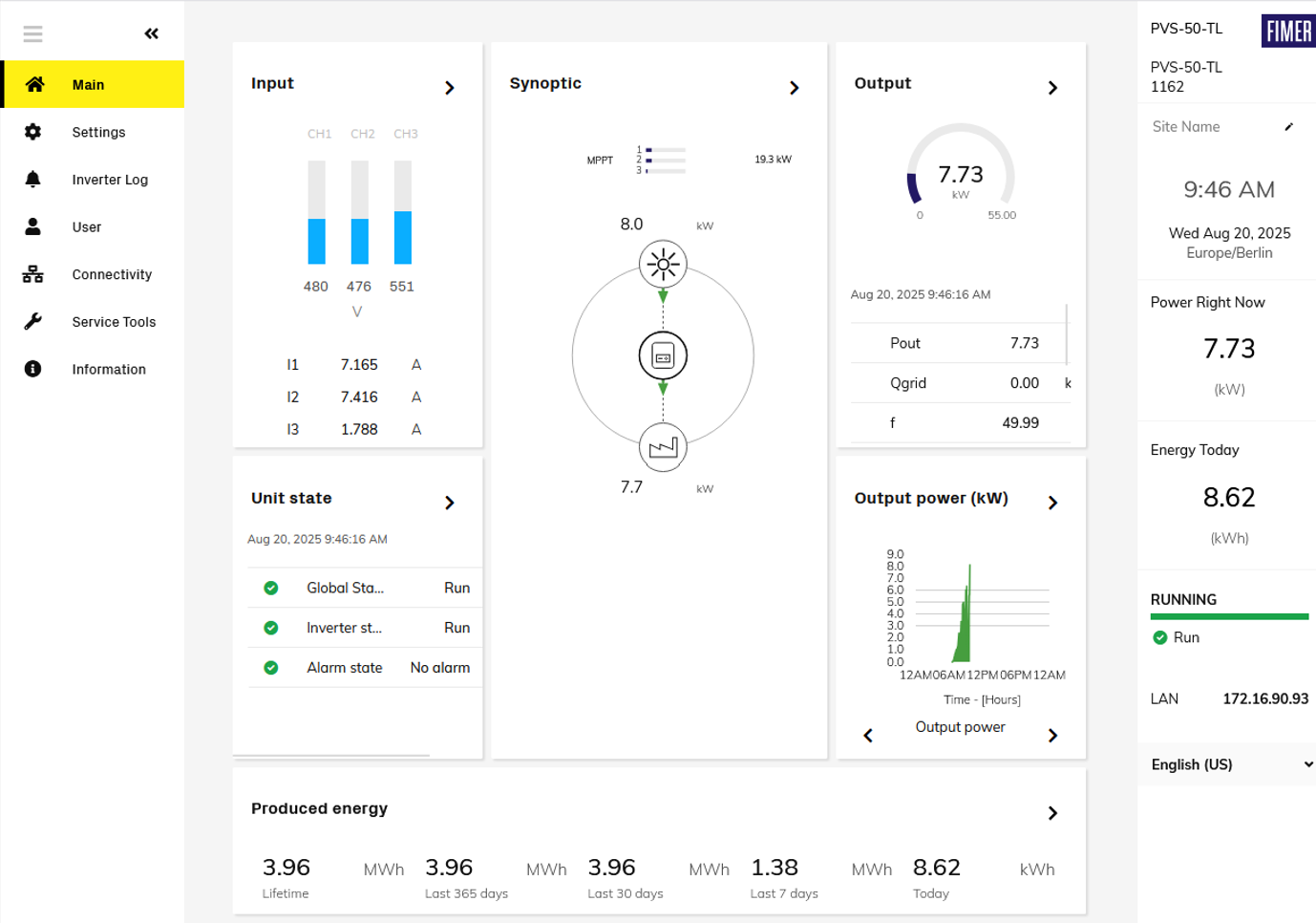
Please proceed to the sections Modbus TCP or RS485, depending on your choice of communication.
Modbus TCP (Ethernet)
On the left side menu, go to the 'Modbus' settings page:
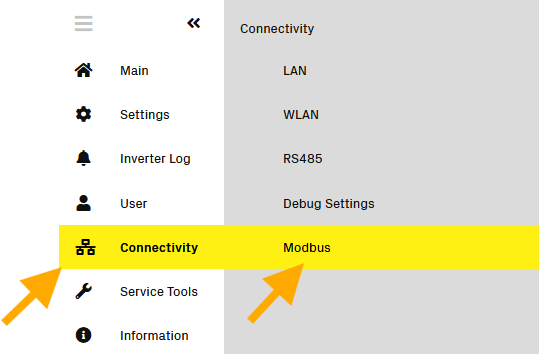
Ensure that the 'Communication protocol server' is set to 'Sunspec'. If Sunspec is not available, you can select 'Aurora Power One' as a protocol, but this will not support curtailment.
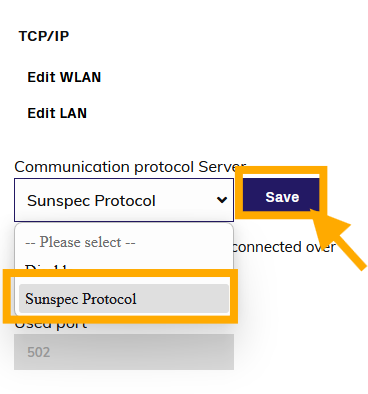
Modbus TCP is now enabled. In theSmartgridOne Controller, you can find and add this inverter on the same IP address.
RS485
On the left side menu, go to the 'RS485' settings page:
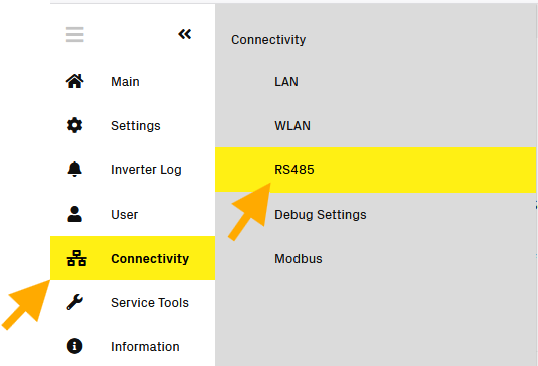
Multiple RS485 ports can be available on the inverter, but "Modbus Sunspec" is only supported on inverter connection RS485-2.
By default, the SmartgridOne Controller first scans for devices with a baud rate of 9600 and parity None. We recommended to set baud rate and parity on this page accordingly and also verify that the RS485 Node Address (same as bus address) is unique and no other device on the RS485 bus has the same address:
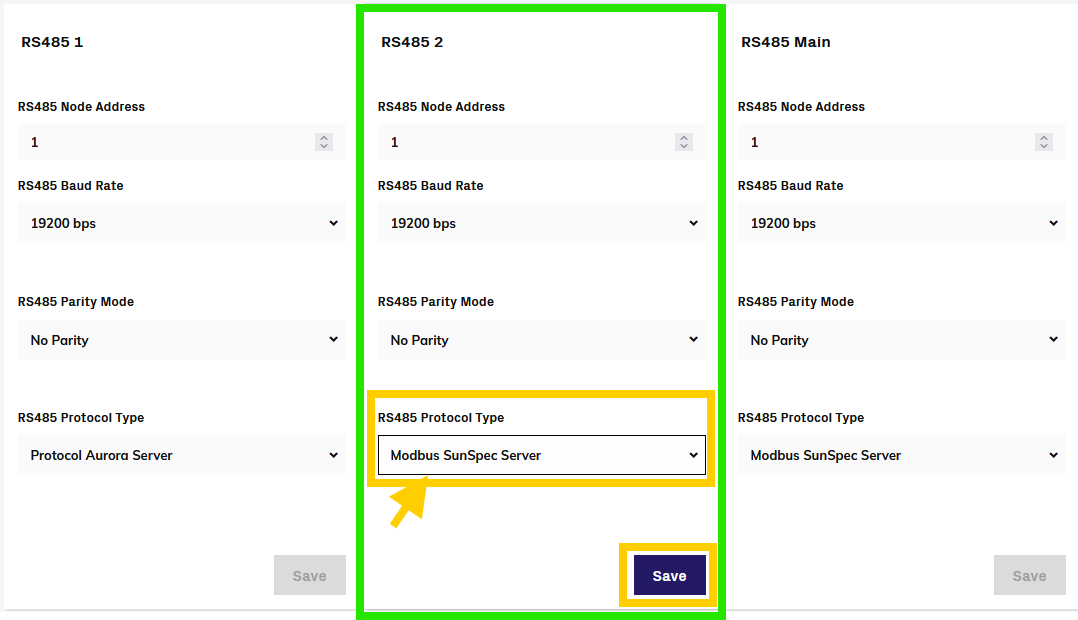
Wire the inverter to the SmartgridOne Controller as shown in the wiring diagram below. Use the same RS485 port on the inverter as configured in the last step. In the example, this is RS485-2.
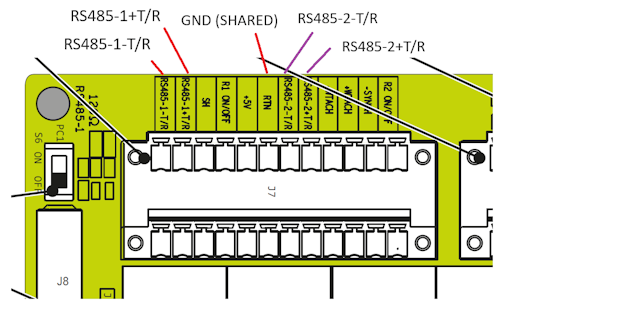
- For correct RS485 wiring: Follow the guidelines for RS485 wiring.
- If the wiring shown in the table below is incorrect, please let us know.
- There is no general consensus in the industry about the usage of A and B for the RS485 polarity, so it may be counterintuitive and opposite of what you might expect for some devices.
| Device | SmartgridOne Controller model OM1 | SmartgridOne Controller model IG8 | RS485-USB converter | RS485-Ethernet converter |
|---|---|---|---|---|
| +T/R | RS485 A | RS485_POS | RS485 A | TX+ |
| -T/R | RS485 B | RS485_NEG | RS485 B | TX- |
| RTN | RS GND | GND | Not available | G |