
Ampowr Inverters
Supported Devices
| Device Type | Variants | Modbus TCP (Ethernet) | RS485 |
|---|---|---|---|
| Ampihome | Single-Phase | ❌ | ✅ |
| Three-Phase | |||
| Hybrid | ✅ |
Wiring
The SmartgridOne Controller and the Ampihone inverters communicate via RS485 or Ethernet.
Ethernet
For correct ethernet wiring: Follow the the guidelines for ethernet wiring.
RS485
RS485 Wiring
- For correct RS485 wiring: Follow the guidelines for RS485 wiring.
- If the wiring shown in the table below is incorrect, please let us know.
- There is no general consensus in the industry about the usage of A and B for the RS485 polarity, so it may be counterintuitive and opposite of what you might expect for some devices.
| Device | SmartgridOne Controller model OM1 | SmartgridOne Controller model IG8 | RS485-USB converter | RS485-Ethernet converter |
|---|---|---|---|---|
| Pin 7 (White-Brown) | RS485 A | RS485_POS | RS485 A | TX+ |
| Pin 8 (Brown) | RS485 B | RS485_NEG | RS485 B | TX- |
| N/A | RS GND | GND | Not available | G |

I can't find my Ampihome inverter
For Ampowr hybrid inverters, the default bus addresses are 247 for Modbus RTU and 255 for Modbus TCP. The SmartgridOne Controller will scan for devices on all addresses from 1 to 255. Therefore, it can take a while to scan for devices.
TIP: If you know the bus address of your inverter, you can set it in the SmartgridOne Controller to speed up the scanning process.
Configuration
Ampihome Single-Phase
The Ampihome Single-Phase needs to be set to Slave Secondary Port:
- Open the ESS Link app
- Select "My" in the bottom-right corner
- Select "My Device"
- Select on the device's "Comm No."
- Select "Parameter Settings"
- Set "Working Mode" to "Timed Charge Mode (C&D)"
- Select "Advanced" in the top-right corner
- Set "BMS1 RS485 Multiplexing" to "Slave Secondary Port"
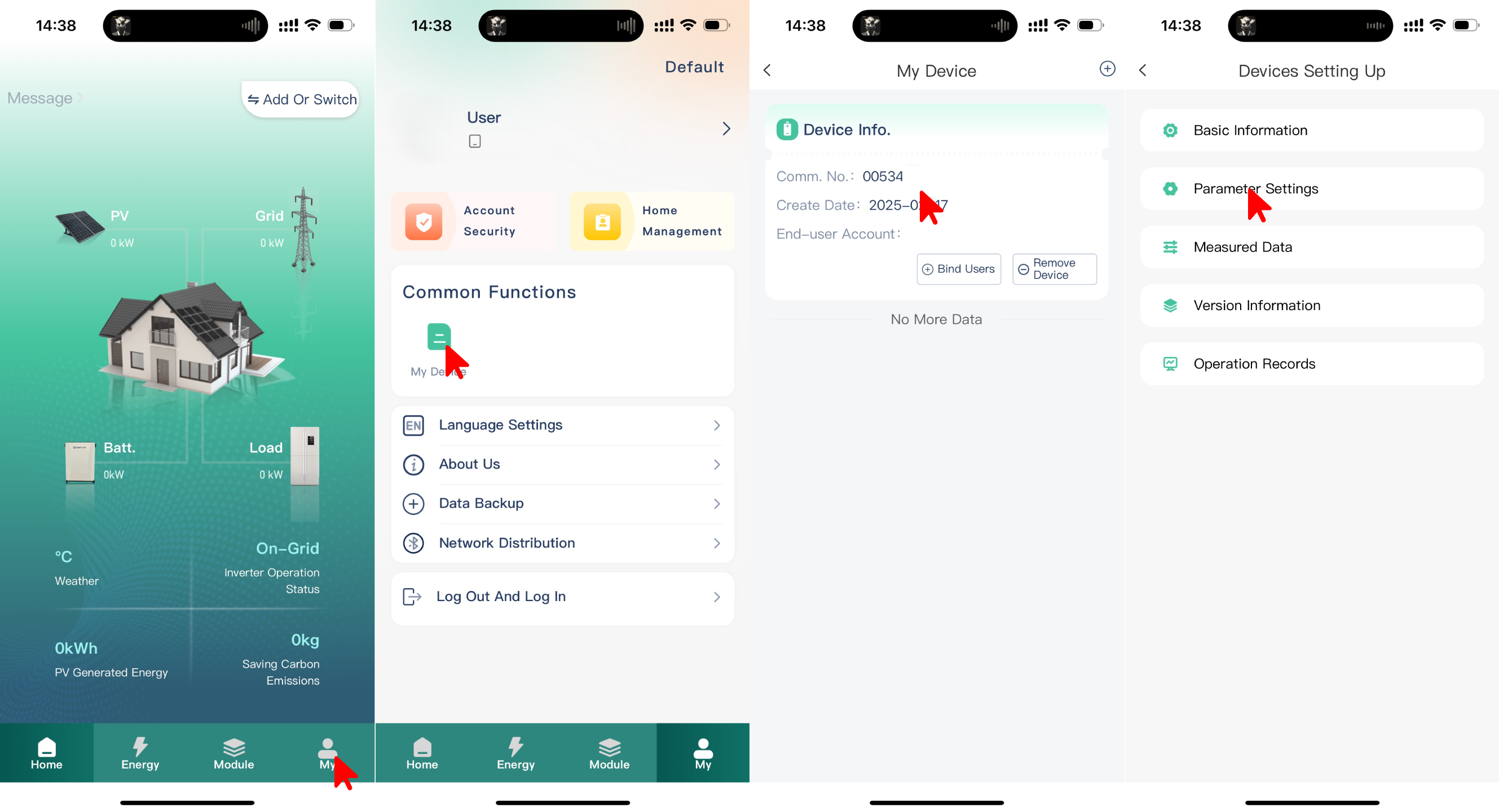
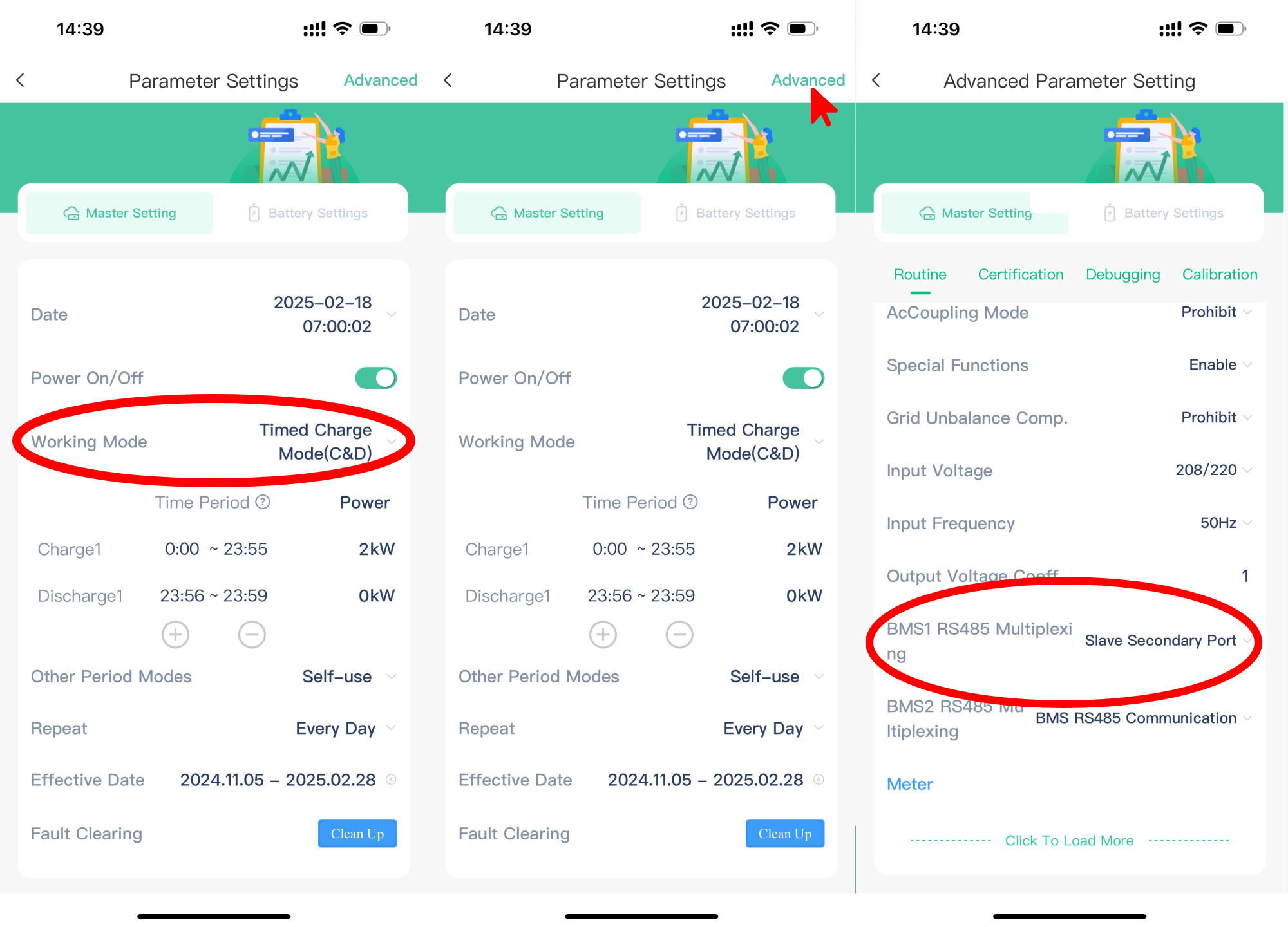
NOTE: RS485 Device Addresses
- You MUST give each device on the RS485 bus a unique address. Check the manual of the device on how to do this.
- Use lower addresses first (1, 2, ...) because the SmartgridOne Controller will find them faster!
- For each device, it is generally recommended to stick with the factory default baud rate, parity, and stop bits. The SmartgridOne Controller will scan on those first.